SWIFT Notifier FWSGAUS Wireless Gateway
Top 5 đánh giá - 1000 bình luận thiết bị báo cháy thông minh không dây Notifier Cung cấp tủ báo cháy notifier n6000, catalog báo cháy notifier ,Liên hệ báo giá thiết bị báo cháy notifier , hướng dẫn sử dụng tủ báo cháy notifier, đại lý notifier ,module giám sát địa chỉ notifier, báo giá notifier , hướng dẫn vận hành tủ báo cháy notifier ,bảo hành thiết bị báo cháy không dây Notifier mới nhất
Descriptions
- The SWIFT® wireless system can be applied in many places where situations are problematic for traditional wired devices. In cases where areas of a building are disparate or unwiringable, visually sensitive or have limited access, SWIFT wireless sensors provide a reliable solution. FAST wireless device communicates wirelessly via proprietary mesh protocol to communicate with the freIFER® ONYX® fre alarm system using the SWIFT Wireless Gateway. The SWIFT Ports connect to the SLC ring of the AFP-3030 console using the FlashScan® protocol. The new type ID for wireless networks of supported devices allows FACP to display all events such as alarms and fault indications, as well as the unique failure conditions required for wireless devices.

- Wireless devices in the SWIFT network develop parent-child communication links with other devices in the mesh, so that a message originating a remote device jumps to the nearest parent device. and then to the next parent device until the message arrives at the gateway Alternate path is also defined and monitored by the SWIFT protocol that provides approval of closed loop wireless communication. If a device does not have a fully established communication path with signal strength, an additional device such as a wireless module can be installed in the middle so that it will act as a repeater.
- The SWIFT Gateway system supports up to 50 devices: 1 SWIFT Gateway and up to 49 wireless detectors and display modules. The gateway assumes an SLC (module) address, and each wireless device address assumes a module or detector address. The maximum number of ports on a system is limited to the number of SLC addresses available on FACP, or up to 4 ports in common wireless range.
- The SWIFT system has been designed so that it can be installed using only hand tools and typical magnets. However, the PC utility SWIFT Tools offers many benefits that can enhance the process of performing a site assessment (Site Survey), installing a system (Confguration Grid), or extracting insights the system (Diagnostic). The utility runs on Windows® laptops and uses a USB radio antenna (W-USBAUS) plugged a USB slot to communicate with wireless devices within PC range. Once the devices have formed a mesh, the SWIFT Tool can provide current information on all devices in the mesh as long as the PC is within range of the SWIFT Gateway
- The result is a system that freely combines both wired and wireless detection and presents all event information at the control panel and/or network display, when used.
• The Site Survey feature allows a site to be evaluated prior to installation, including a series of point-to-point communication checkpoints and background scanning for the interferometer
• SWIFT wireless devices use the standard code wheel of the SLC address setting mechanism.
• The SWIFT wireless device uses (4) CR-123A lithium batteries (Panasonic CR123A or Duracell DL123A) with a minimum of 2 years Battery Life. Operating Temperature: Photo: -10 to 49°C; Accumulate with.
MINIMUM SYSTEM REQUIREMENTS
- Operating system: Windows XP Professional (SP3), Vista, Windows 7 and Windows 8 (32 bit and 64 bit).
- Hard Drive: 20 GB hard drive space with at least 1 GB free hard disk space.
- RAM: Minimum 512MB RAM. Processor speed: at least 1GHz (2.4GHz recommended)
- Processor, 512K Cache.
You can refer to products genuine fire alarm equipment...HERE

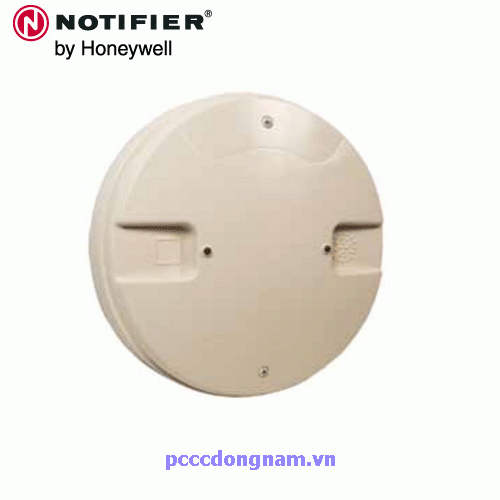





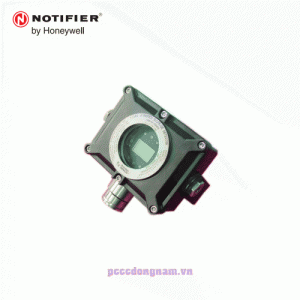
Have 0 comment, evaluate about SWIFT Notifier FWSGAUS Wireless Gateway
TVAdministratorsAdministrators